Hi to all,
I'm from Iloilo City and been here for 3 days in row reading the thread specially the "How to" section. Still confuse with the procedure on how to upload the map in my Nuvi 250 but little by little I started to understand the terms everybody is using here. First question is why is it this error show even my GPS is connected to my PC?
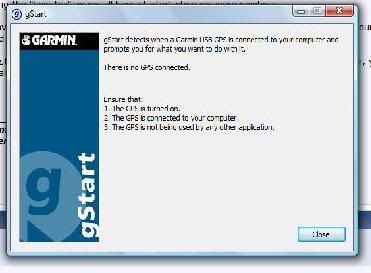
I already install the Training Center
then the Mapsource 6.15.6
and the jklinc 5.08
I started to run and discover lot of missing street names, POI and rivers in the map
I'm from Iloilo City and been here for 3 days in row reading the thread specially the "How to" section. Still confuse with the procedure on how to upload the map in my Nuvi 250 but little by little I started to understand the terms everybody is using here. First question is why is it this error show even my GPS is connected to my PC?
I already install the Training Center
then the Mapsource 6.15.6
and the jklinc 5.08
I started to run and discover lot of missing street names, POI and rivers in the map






Comment