Originally posted by Borgie
View Post
doki was able to extract it. pointed input folder to /debug folder (its a root folder same level with /garmin).


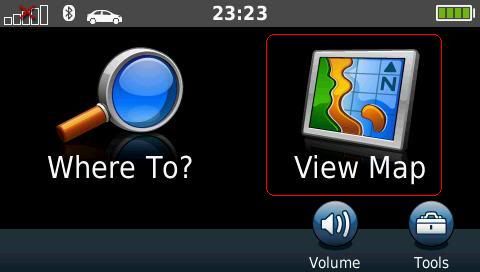


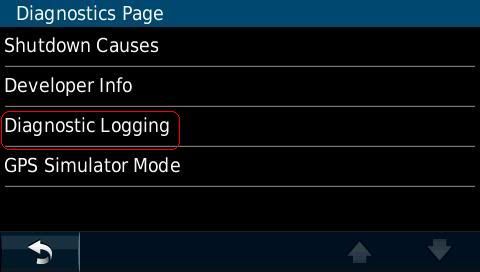
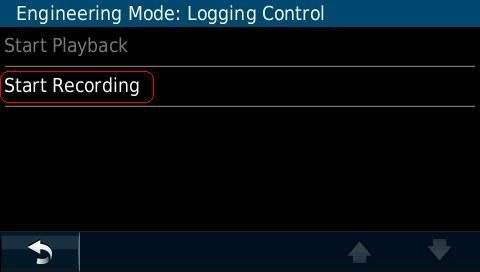

 Questions? Check Out The:
Questions? Check Out The: 
Comment