Working Asus transformer Navitel RG Map
Got it now!! Perfectly Working!
What i did were:
-I download Navitel xlarge 5.5.1.0 .apk
-Download RG Navitel Compatible Map
-Put Navitel xlarge 5.5.1.0 .apk in to Asus SD Card
-Run It and Open it
-Obtain Trial Period Lisense thru online connection (30 days trial period)
-Create a folder NavitelContent/Maps
-Unzip RG Map 11.7
-Copy all nm2 file to SD/NavitelContent/Maps
-Restart Navitel to automatically create index
-And viola!! Working Navitel RG Map in Asus Transformer
-Gonna actual test it on the road tommorow..

Test drive this morning Manila Area : Here are some pics.
Pros: Superb Satellite Detection 9-12 (cloudy days)
Superb 3D view,excellent icons,quick response,clear voice,and accurate map
Cons: No voice guidance for street names..Navitel if restarted, u need to re-connect online to activate it..Annoying "you left route" voice when you go off-route

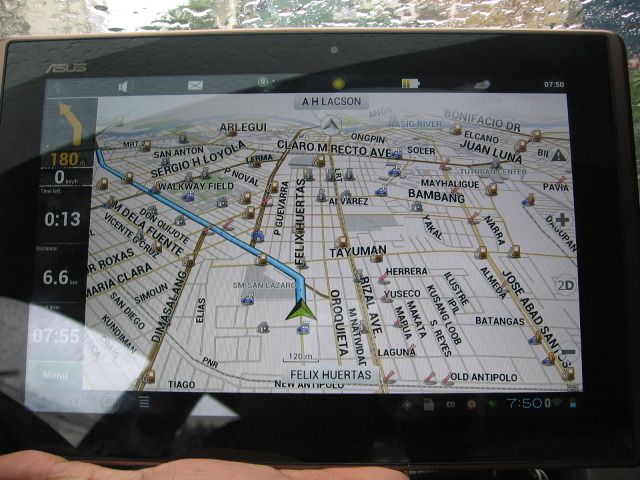
Next to try: My other Blackberry playbook
Got it now!! Perfectly Working!
What i did were:
-I download Navitel xlarge 5.5.1.0 .apk
-Download RG Navitel Compatible Map
-Put Navitel xlarge 5.5.1.0 .apk in to Asus SD Card
-Run It and Open it
-Obtain Trial Period Lisense thru online connection (30 days trial period)
-Create a folder NavitelContent/Maps
-Unzip RG Map 11.7
-Copy all nm2 file to SD/NavitelContent/Maps
-Restart Navitel to automatically create index
-And viola!! Working Navitel RG Map in Asus Transformer
-Gonna actual test it on the road tommorow..

Test drive this morning Manila Area : Here are some pics.
Pros: Superb Satellite Detection 9-12 (cloudy days)
Superb 3D view,excellent icons,quick response,clear voice,and accurate map
Cons: No voice guidance for street names..Navitel if restarted, u need to re-connect online to activate it..Annoying "you left route" voice when you go off-route

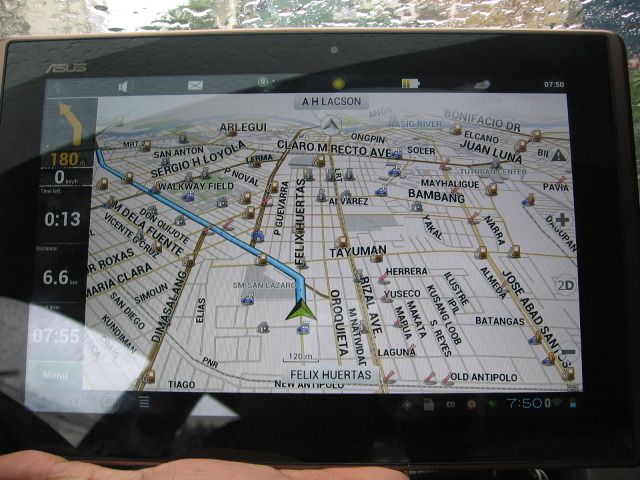
Next to try: My other Blackberry playbook






 for motorola models..I have lots of Motorola 5.1" widescreen Motonav TN765 (Best gps for me in Appearance,features and Touchscreen Response) and Motonav TN30 but cannot be used here in the phils...I am offering a motonav TN30 for FREE for anyone who can put a working map in both Motonav models..
for motorola models..I have lots of Motorola 5.1" widescreen Motonav TN765 (Best gps for me in Appearance,features and Touchscreen Response) and Motonav TN30 but cannot be used here in the phils...I am offering a motonav TN30 for FREE for anyone who can put a working map in both Motonav models.. and because this thread is about Navitel observation,
and because this thread is about Navitel observation, 


Comment