Btw, there are bugs from the initial (factory) software installation. I already installed the updated version and it was able to fix the bugs I encountered like "random reboot". You can go to the Garmin website (if your unit is registered) and download the updated software for the 3790T.
It takes a long time to install so do not cancel. Otherwise you wont be able to use the unit.
It takes a long time to install so do not cancel. Otherwise you wont be able to use the unit.

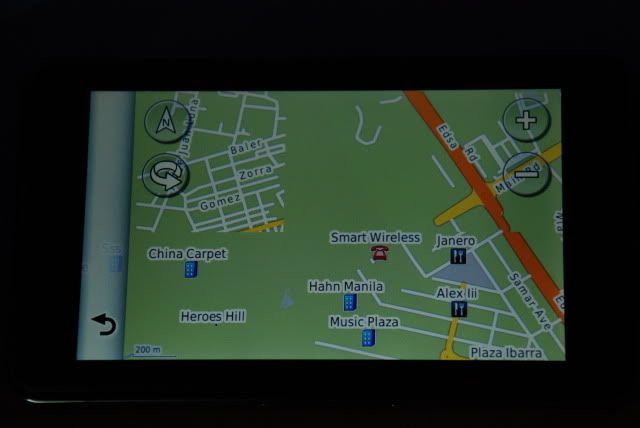
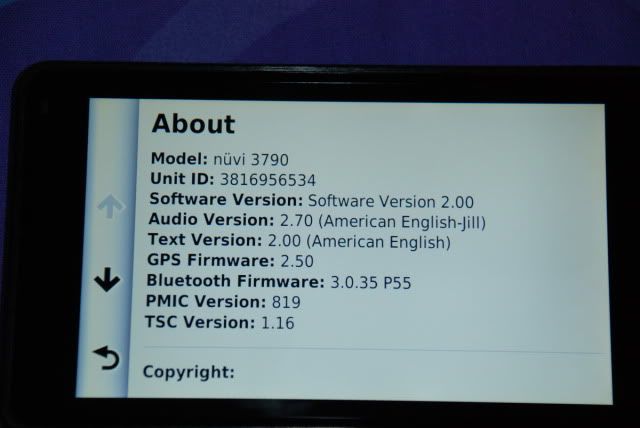



Comment